
Network version devices are divided into LAN version and cloud platform version. The following description is the LAN version description. Click to view the device parameter configuration description of cloud platform version. The method to distinguish LAN and cloud platform devices is as follows:
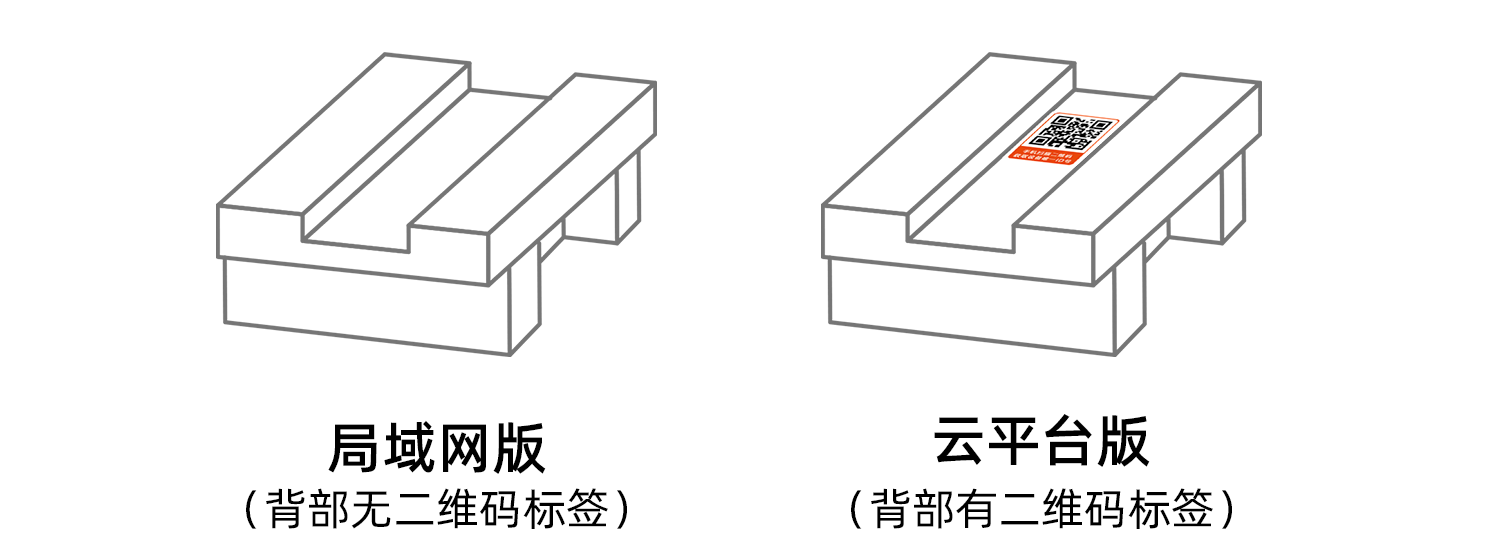
2. The hardware interface is distinguished as shown in the figure below:

3. Three basic parameters need to be configured for network version equipment:
| IP address | Port number | Device address |
| TCP communication address | Port for TCP communication | Slave ID during Modbus Communication |
4. Default parameters of different interface devices
| explain | IP address | Port number | Device address | |
| Network port | RJ45 | 192.168.1.232 | 10000 | 1 |
| WIFI | WIFI:JY_*** | 192.168.10.1 | 10000/8080 | 1 |
4. How to configure the IP address and port number of different interface devices:
| equipment | Configuration software / method |
| Single network port | Ethernet configuration software |
| Single WiFi | Web mode (WiFi configuration manual) |
5. Device address configuration method of network device:
After normal communication with jydam debugging software, modify the offset address in the configuration parameter interface, as shown in the following figure:
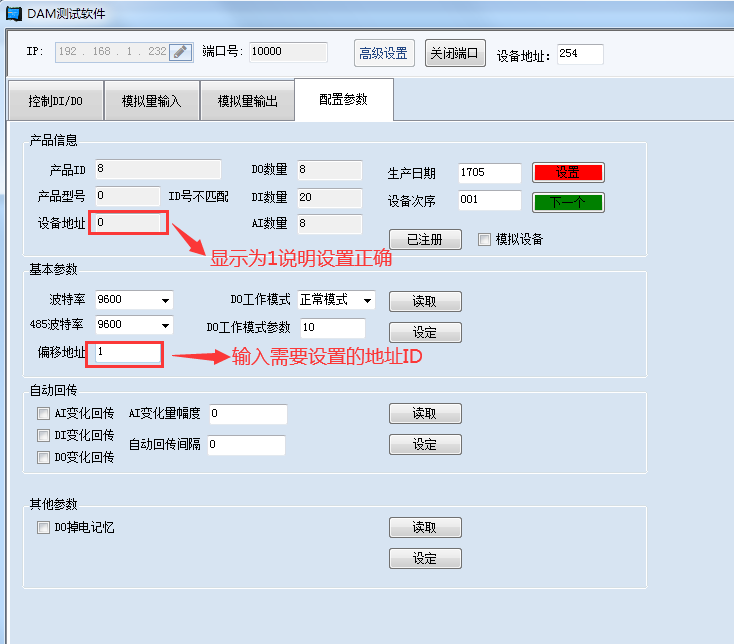

 銷售王經(jīng)理
銷售王經(jīng)理
 微信公眾號(hào)
微信公眾號(hào)